A content management system (CMS) powers over 60% of modern websites, enabling businesses to create, manage, and optimize digital content without deep coding expertise. Whether you’re building a blog, an ecommerce store, or complex websites, choosing the right CMS impacts scalability, security, and user experience. Let’s break down the essentials
The debate between self-hosted open-source CMS platforms (like WordPress) and cloud-based CMS solutions (like HubSpot) hinges on flexibility vs. convenience
| Factor | Open-Source CMS | SaaS CMS |
|---|---|---|
| Customization | Full control over code and integrations | Limited to platform’s built-in features |
| Maintenance | Requires technical expertise for updates | Fully managed by the provider |
| Cost | Lower upfront costs, higher long-term effort | Subscription-based, predictable pricing |
| Security | User-managed (risk of vulnerabilities) | Enterprise-grade secure infrastructure |
Full control over code and integrations
Requires technical expertise for updates
Lower upfront costs, higher long-term effort
User-managed (risk of vulnerabilities)
Limited to platform’s built-in features
Fully managed by the provider
Subscription-based, predictable pricing
Enterprise-grade secure infrastructure
For large websites needing tailored solutions, open-source shines. SaaS suits teams prioritizing easy-to-use workflows and built-in marketing tools.

1 . Scalability
Can the platform handle traffic spikes and multi-channel content delivery? Headless CMS architectures excel here, decoupling content from presentation for omnichannel agility
2. Integration capabilities
Look for compatibility with CRM tools, analytics, or HubSpot CMS for seamless martech stacks
3. Content editor experience
A clutter-free interface empowers non-technical teams. Platforms like Strapi prioritize developer-friendly yet intuitive dashboards
4. Security & compliance
Cloud-based CMS solutions often include automatic updates and GDPR-ready frameworks, reducing breach risks
5. Total cost of ownership
Factor in hosting, plugins, and developer resources—especially for website development requiring custom APIs or microservices


WordPress remains the popular CMS leader, powering over 43% of global websites. Its open-source architecture and vast plugin ecosystem (60,000+ plugins) make it ideal for blogs, portfolios, and even ecommerce via WooCommerce. The Gutenberg content editor simplifies page building for non-technical users, while themes like Astra and Divi offer responsive designs. However, scalability issues arise for large websites with 10,000+ products, requiring caching plugins like WP Rocket to mitigate performance drops. Security vulnerabilities are a concern due to third-party plugins, but tools like Wordfence and regular updates reduce risks
Adobe’s Magento (now Adobe Commerce) excels in handling complex websites with advanced inventory, multi-store management, and AI-driven personalization. Its MVC architecture supports custom workflows, while built-in PCI compliance ensures secure transactions. However, high hosting costs ($15,000+/year for enterprise) and a steep learning curve make it suitable only for large retailers. The platform’s B2B features, like tiered pricing and custom catalogs, cater to global brands, but integration with accounting systems requires developer expertise

Drupal’s modular architecture suits large websites like government portals and universities. Its headless CMScapabilities allow omnichannel content delivery, while built-in security protocols protect sensitive data. The Views module enables dynamic content organization, and multilingual support covers 100+ languages. However, non-technical users struggle with its complex setup, and reliance on modules like Commerce for ecommerce increases development time
Joomla bridges WordPress’ simplicity and Drupal’s complexity, offering built-in multilingual support and ACL for user roles. It’s ideal for membership sites and niche directories, with 8,000+ extensions in its directory. However, its template library lags behind WordPress, and fewer updates increase security risks. The Joomla 5.3 update improved file organization but didn’t address performance bottlenecks for high-traffic sites

As a WordPress plugin, WooCommerce transforms sites into stores, leveraging WordPress’ plugin ecosystem. It’s budget-friendly for startups, but scalability falters beyond 10,000 products. Security relies on plugins like Sucuri, and integration with ERP systems like SAP requires custom coding. Brands like Nutribullet saw 35% conversion boosts using WooPayments, but high traffic demands optimized hosting
Shopify’s cloud-based CMS offers hassle-free setup with built-in hosting and payment gateways. Its drag-and-drop editor suits non-technical users, and apps like Oberlo streamline dropshipping. However, subscription fees ($29–$299/month) add up, and design customization is restricted compared to open-source platforms. Brands like House of Malt boosted conversions by 22% using Shopify’s Apple Pay integration
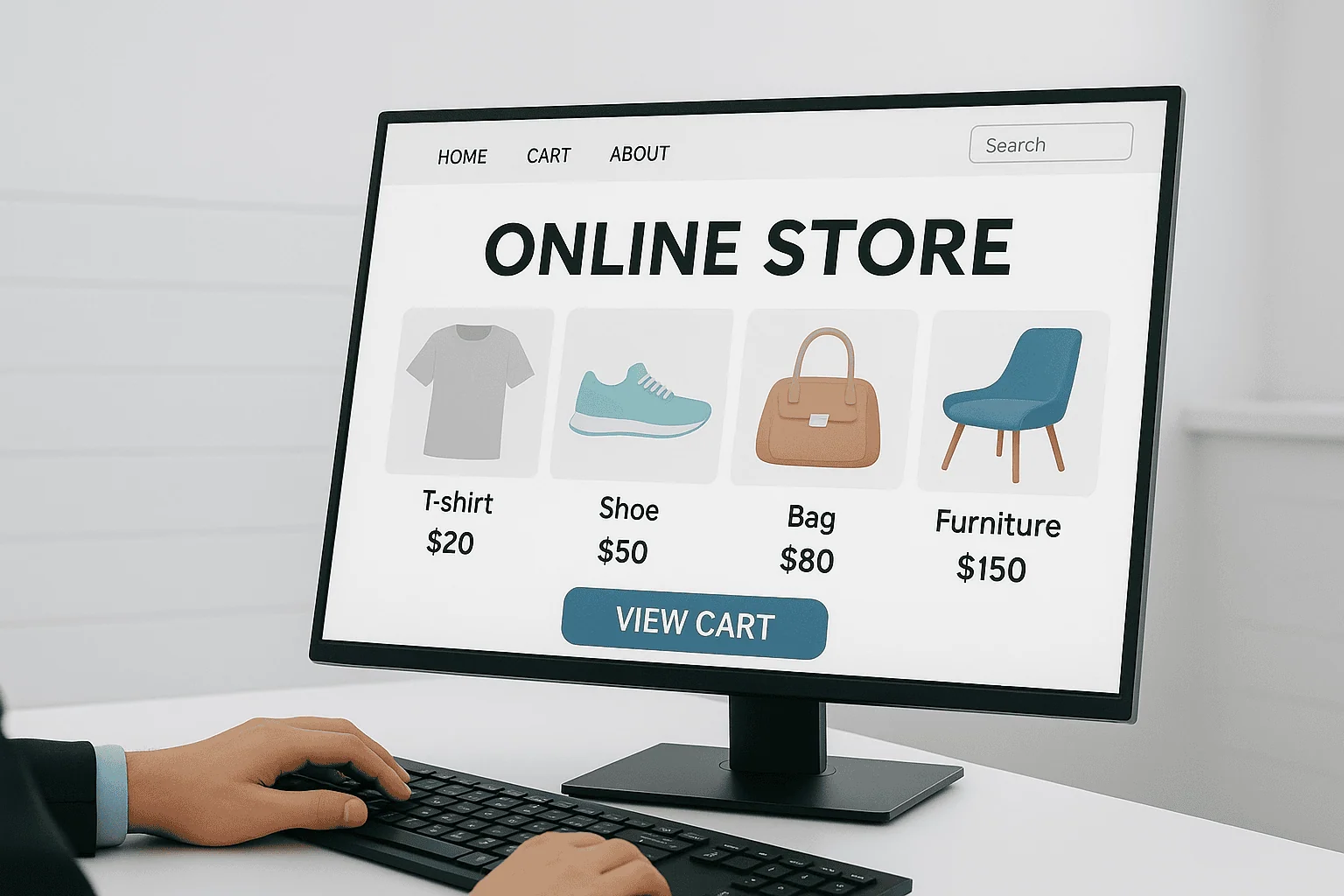


PrestaShop specializes in EU markets with GDPR compliance, multi-currency support, and integrations like PayPal and Robokassa. Its 6,000+ modules enhance functionality, but manual server setup and PHP 7.4 dependency complicate deployment. While ideal for SMEs targeting Europe, performance issues on shared hosting necessitate VPS upgrades
The CMS landscape is evolving rapidly, driven by AI, sustainability demands, and the need for hyper-personalization. Here’s how these trends will shape website development and platform choices in 2025:
Platforms like HubSpot CMS now integrate AI tools for auto-generating SEO metadata, translating content, and personalizing user journeys. For example, ChatGPT plugins in WordPress streamline blog drafting, while Shopify’s Smart Recommendations engine boosts ecommerce sales by analyzing buyer behavior. Expect AI to reduce manual tasks but prioritize platforms offering ethical AI customization to avoid generic outputs
Decoupled architectures are no longer niche. Headless CMS platforms (e.g., Contentful, Strapi) dominate for complex websites needing omnichannel delivery. Brands like Nike use headless setups to manage content for web, mobile apps, and AR interfaces simultaneously. Look for hybrid CMS solutions blending headless flexibility with user-friendly editors for non-developers
Sustainable website development is a priority. CMS platforms now compete on energy efficiency. For instance, WordPress plugins like GreenWeb assess carbon footprints, while Drupal’s core code optimizations reduce server loads. SaaS platforms like Shopify also highlight eco-friendly hosting partnerships, appealing to environmentally conscious brands

Demand for easy-to-use tools has spurred platforms like Webflow and Wix to offer advanced functionality without coding. Even enterprise solutions like Adobe Experience Manager now include drag-and-drop modules, letting marketers design landing pages while developers focus on backend logic. This trend bridges the gap between agility and scalability
With cyberattacks rising, secure CMS platforms now embed features like real-time threat detection (e.g., Magento’s Security Scan Tool) and zero-trust access controls. Open-source CMS communities are prioritizing vulnerability patches, while SaaS providers guarantee compliance with regulations like CCPA and GDPR
CMS platforms increasingly bundle marketing tools natively. HubSpot CMS, for example, unifies CRM, email campaigns, and analytics under one dashboard. Similarly, WordPress’ Jetpack now offers CRM integrations, reducing reliance on third-party plugins for SMEs.
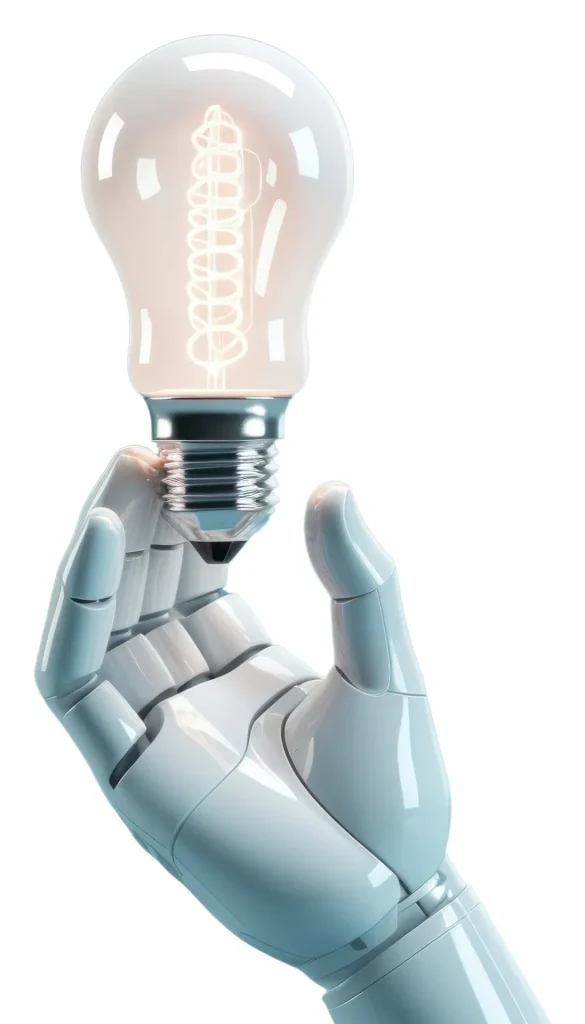
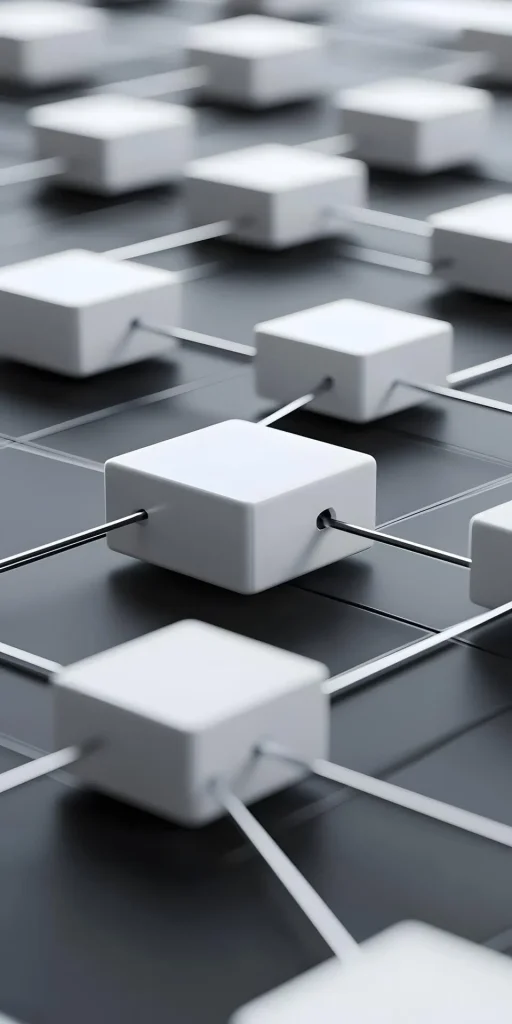
Godev’s expertise in website development spans WordPress, Shopify, and headless CMS architectures. We ensure scalable, secure solutions tailored to your business goals. Let us help you choose a CMS that aligns with your 2025 strategy







