Frontend build tools are programs that automate routine tasks during web application creation. They collect, optimize, and prepare code for execution in the browser, making the development process faster, simpler, and more reliable. These tools bundle JavaScript, CSS, images, and other files into one or more packages, while also ensuring compatibility across different browsers and devices
Webpack is one of the most popular and feature-rich bundlers. It handles projects of any scale, from small websites to large SPAs.
Bundles all JavaScript, CSS, images, and other files into smaller packages
Optimizes code for better performance by removing unused parts (dead code elimination)
Enables the use of modern JavaScript features that might lack support in older browsers
Helps manage dependencies and ensures efficient application loading
Highly configurable for specific project needs via plugins and configuration files
Webpack excels when you need maximum flexibility and control over your build process.

Babel isn’t a bundler itself, but it’s frequently used alongside them. Its job is to transform modern JavaScript into versions compatible with older browsers.
Rewrites modern JavaScript syntax into backwards-compatible code
Supports new ECMAScript standards before they are implemented in browsers
Integrates seamlessly with Webpack, Parcel, and other bundlers
It’s hard to imagine modern frontend development without Babel when supporting legacy devices is a requirement.

It’s hard to imagine modern frontend development without Babel when supporting legacy devices is a requirement.Parcel is built for developers who want to start quickly with minimal setup. It handles everything automatically: from bundling to minification.
Simple bundler requiring minimal configuration, ideal for getting started fast
Automatically bundles and optimizes project files and assets
Supports a wide range of file types out-of-the-box (JavaScript, CSS, HTML, images, etc.)
Enables fast development iterations with its built-in dev server and Hot Module Replacement (HMR)
Parcel is an excellent choice for small to medium-sized projects where quick startup speed is crucial.
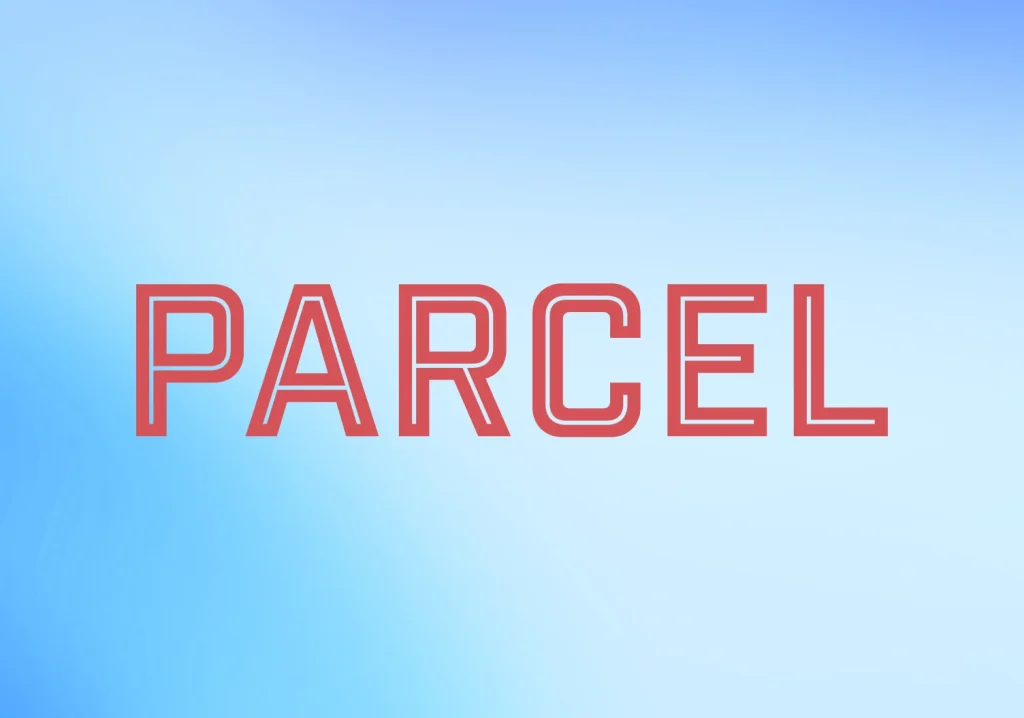
Rollup was specifically designed for building libraries. Its core strength is efficient removal of unused code (tree-shaking).
You’re building a library for other developers to use
Minimal output bundle size is your top priority
You want your published code to be as optimized as possible
While less suited for large applications, Rollup is ideal for publishing optimized npm packages.

Grunt was one of the first tools to automate development tasks. It operates based on configuration.
Automates tasks like testing, minification, Sass compilation, and more
Massive ecosystem of plugins available
Fully customizable through JavaScript configuration files
Grunt is less popular today than it once was but is still found powering many legacy projects.

Browserify revolutionizes client-side development by enabling Node.js-style require in browsers, allowing direct consumption of npm packages. It transforms CommonJS modules into browser-compatible bundles through dependency resolution.
Ideal for isomorphic JavaScript applications where code reuse between server and client is critical. Its straightforward approach makes legacy module systems accessible in modern workflows without complex tooling.
Solves the fundamental mismatch between Node.js modules and browser execution
Creates single-file bundles that preserve module dependency chains
Supports source maps for seamless debugging of original code
Extensive plugin ecosystem for advanced transformations
Ideal for isomorphic JavaScript applications where code reuse between server and client is critical. Its straightforward approach makes legacy module systems accessible in modern workflows without complex tooling.

Brunch champions convention-over-configuration with intelligent rebuilds that only process changed files. Its opinionated setup eliminates decision fatigue while maintaining robust performance.
File watcher with sub-second incremental builds
Pre-configured pipelines for major languages (TypeScript, SCSS, Pug)
Dead-simple installation. Npm install -g brunch + brunch new
Production optimizations (minification, hashing) enabled by default
Particularly valuable for hackathons, educational projects, and rapid prototyping where immediate productivity outweighs customization needs. The curated plugin selection ensures stability without overwhelming choices.

While fundamentally a dependency manager, Yarn’s script execution capabilities and workspace features create a cohesive build orchestration environment. Its deterministic algorithm revolutionizes team workflows.
Plug’n’play. Eliminates node_modules for faster CI/CD
Workspaces. Monorepo support with cross-package linking
Constraints engine. Enforces project-wide dependency rules
Zero-installs. Version-controlled artifact caching
The yarn build ecosystem integrates seamlessly with tools like TypeScript (via tsc) and Jest, forming a comprehensive toolchain backbone for enterprise applications.

Snowpack’s ESM-native architecture leverages browser capabilities to serve individual files during development. This eliminates bundle-induced latency while maintaining production optimization.
Persistent caching. Files processed once stay cached indefinitely
Streaming imports. Only fetches modules when actually needed
“O(1)” build complexity. Performance scales with changes, not project size
Supports Hot Module Replacement without full reloads
Perfect for component libraries and micro-frontends where isolation and rapid iteration matter more than monolithic bundling.

Vite combines unbundled development with Rollup-powered production builds. Its dual-mode architecture delivers instant server starts while maintaining optimization rigor.
Dependency pre-bundling with esbuild (10-100x faster than JS-based tools
On-demand compilation. Only transforms served modules
ESM hot reloading. Preserves application state during updates
Universal plugin interface (works for both dev and build)
The preferred foundation for modern frameworks – especially valuable for large codebases where traditional bundlers create development bottlenecks.

FuseBox delivers a batteries-included experience with built-in capabilities that typically require multiple plugins in other bundlers. Its quantum architecture enables revolutionary optimizations.
Automatic CSS scoping and extraction
Babel-less TypeScript compilation
JSON/Image imports as virtual modules
Dev server with middleware simulation
“Sparky” task runner alternative to Gulp
Excels in complex applications needing advanced asset handling without configuration sprawl. The interactive CLI (fuse open) provides unprecedented build introspection.

As React Native’s engine, Metro specializes in mobile constraints: bundle size sensitivity, over-the-air updates, and device resource limitations.
RAM bundle format. Prioritizes critical startup modules
Delta bundling. Updates only changed code during development
Hermes compatibility. Precompiles for React Native’s optimized engine
Asset scaling. Automatically serves device-appropriate images

Essential for React Native developers needing instant refresh feedback loops while maintaining production bundle performance for low-end devices.
| Tool | Deployment target | Optimization focus | Learning curve |
|---|---|---|---|
| Browserify | Legacy browser projects | CommonJS compatibility | Low |
| Brunch | MVPs & rapid prototypes | Developer ergonomics | Very Low |
| Yarn | Enterprise monorepos | Install reliability | Medium |
| Snowpack | Modern SPA applications | Dev server performance | Medium |
| Vite | Framework-based projects | Cold start elimination | Low-Medium |
| FuseBox | Complex web applications | Built-in functionality | Medium |
| Metro | React Native ecosystems | Mobile resource constraints | High |
Legacy browser projects
MVPs & rapid prototypes
Enterprise monorepos
Modern SPA applications
Framework-based projects
Complex web applications
React Native ecosystems
CommonJS compatibility
Developer ergonomics
Install reliability
Dev server performance
Cold start elimination
Built-in functionality
Mobile resource constraints
Low
Very Low
Medium
Medium
Low-Medium
Medium
High
These tools represent specialized solutions to distinct development challenges. Browserify democratized npm in browsers, Snowpack/Vite redefined dev server performance, while Metro addresses unique mobile constraints.